Dear Reader
Ahead of any upcoming AWS course, I'd like to ask everyone to pre-register for the AWS Builder Labs, which are required to access your courseware and complete the labs.
The AWS Builder Labs are a feature that allows you to access courseware and complete labs in a secure environment. This is a significant improvement over the previous system, which required you to use your own AWS account.
Besides the BuilderID, you will also need to create an account on VitalSource to access the courseware after the training.
Use the Exact the same email address for both accounts to map the books to your account.
Create an AWS Builder ID
| Navigate to AWS Training |
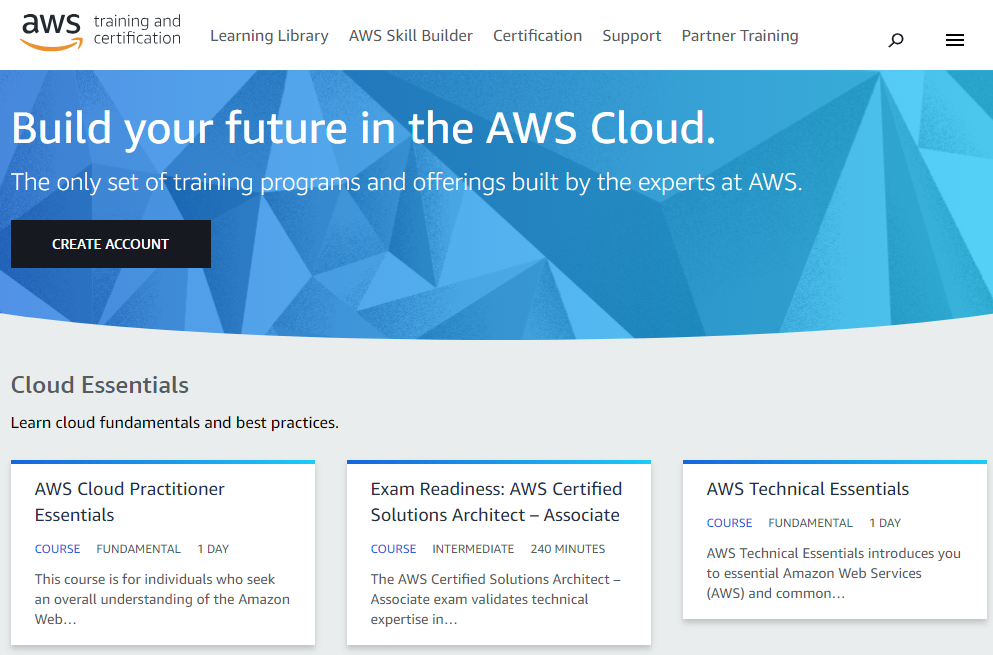
|
| Click Create account |
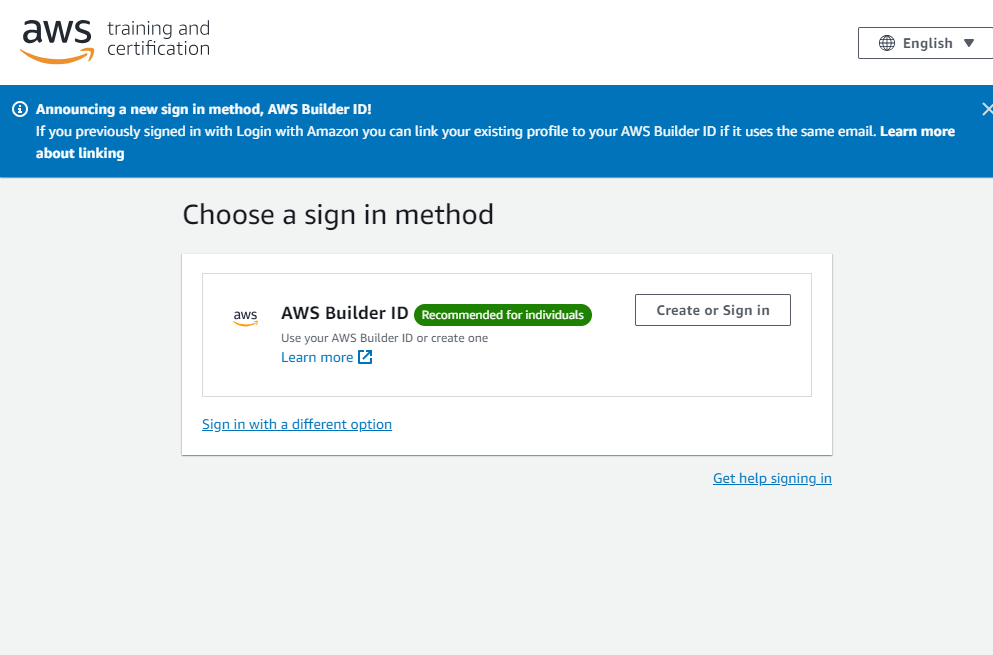
|
| Click Create or Sign in |
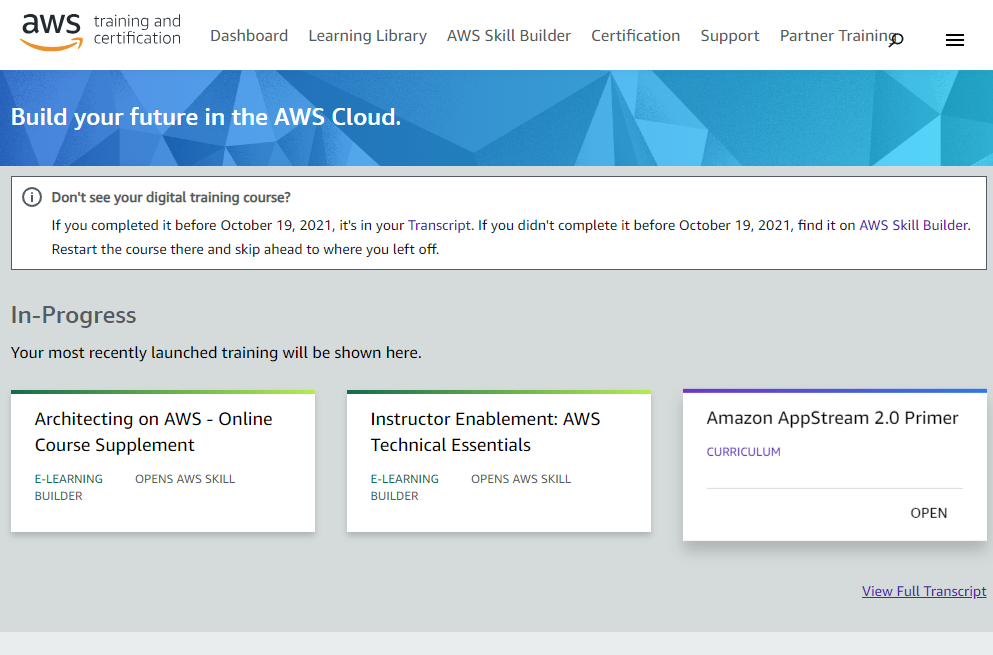
|
| If you aready have a AWS Builder ID and used it before you will be signed in |
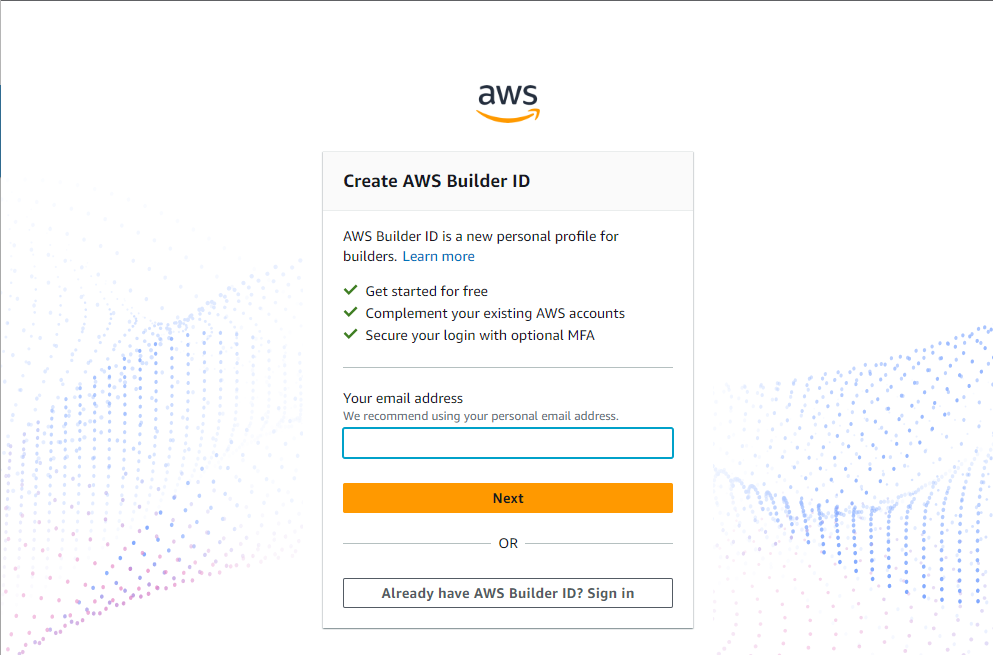
|
| Otherwise the page Create AWS Builder ID will be presented. |
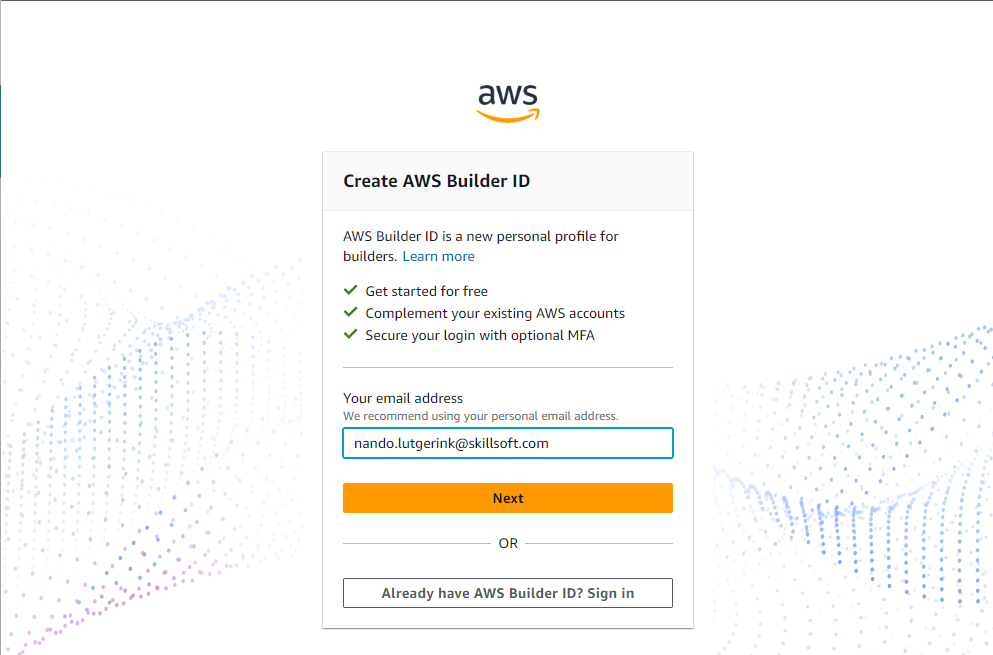
|
| Enter your Email address and Click Next. |

|
| On the next page you can fill out your NickName and Click Next. |
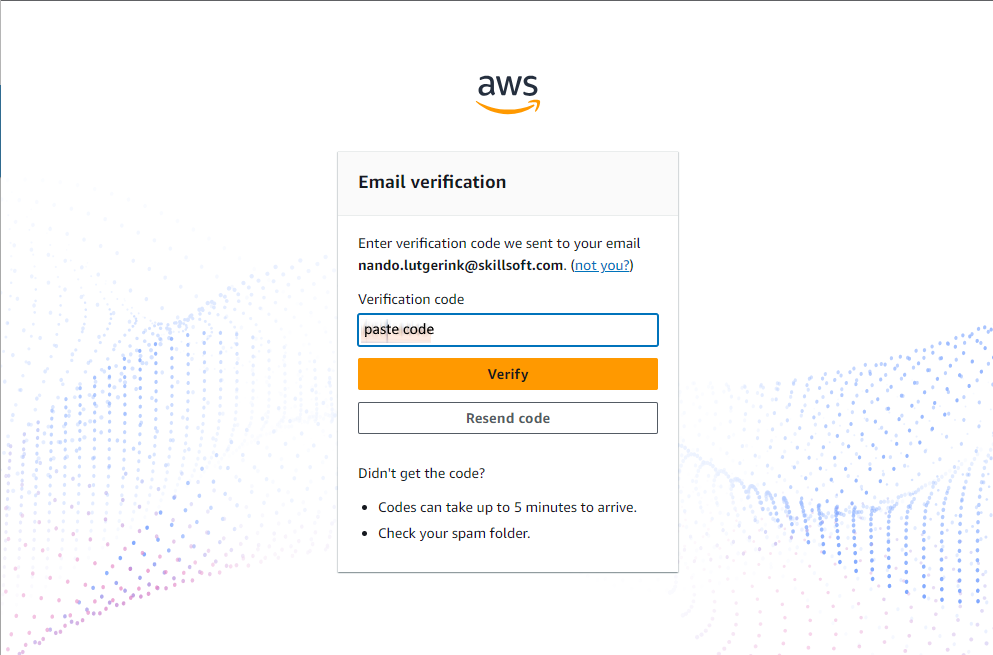
|
| In the your maibox an email message with the subject: Verify your AWS Builder ID email address has arrived, In this message there is a Verification code copy and paste this code in the input-box and Click Verify. |
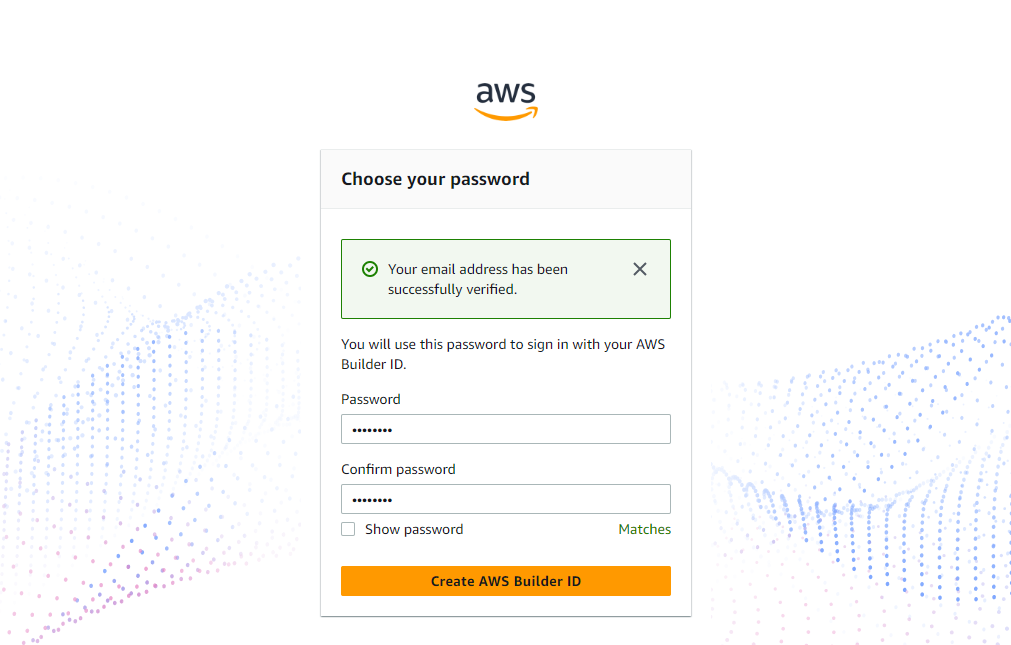
|
| In the next screen you must set you password and Click Create AWS Builder ID |
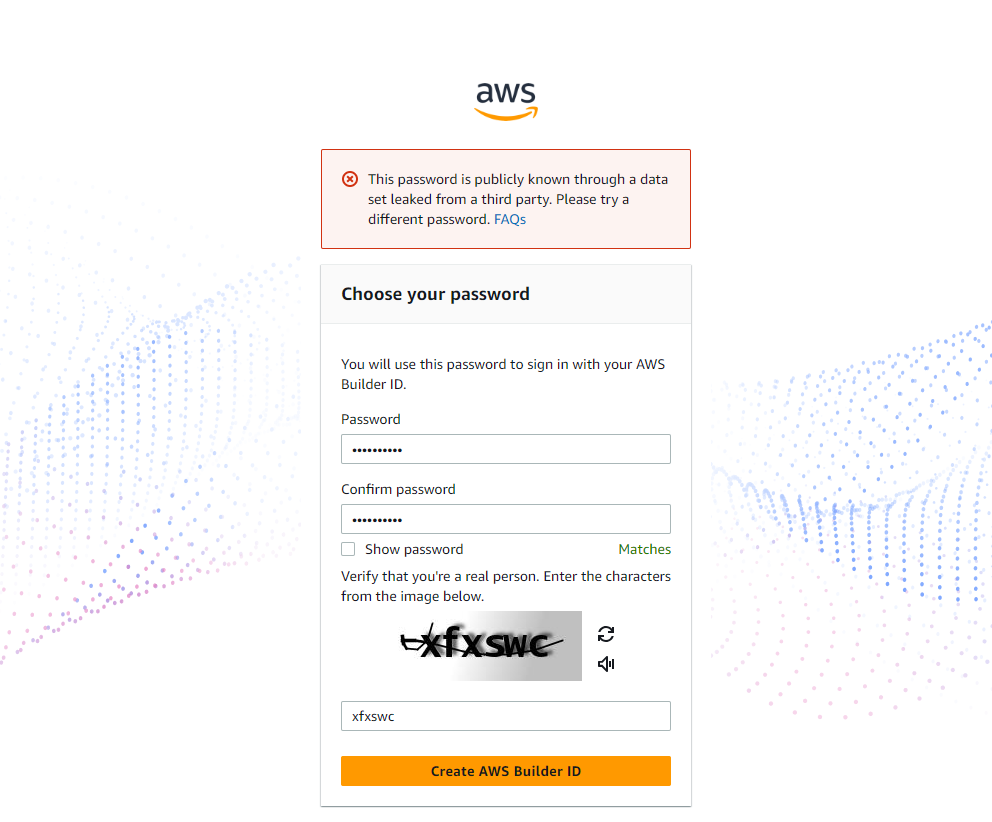
|
| That password needs to be a secure one |

|
| Now you are ready to log on and complete your Profile |
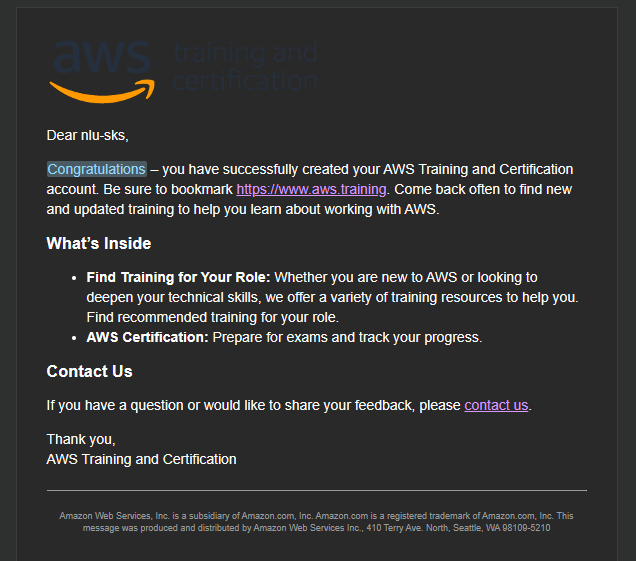
|
You will receive a CaseSensitive link to access the course, The labs are unavailable by default.